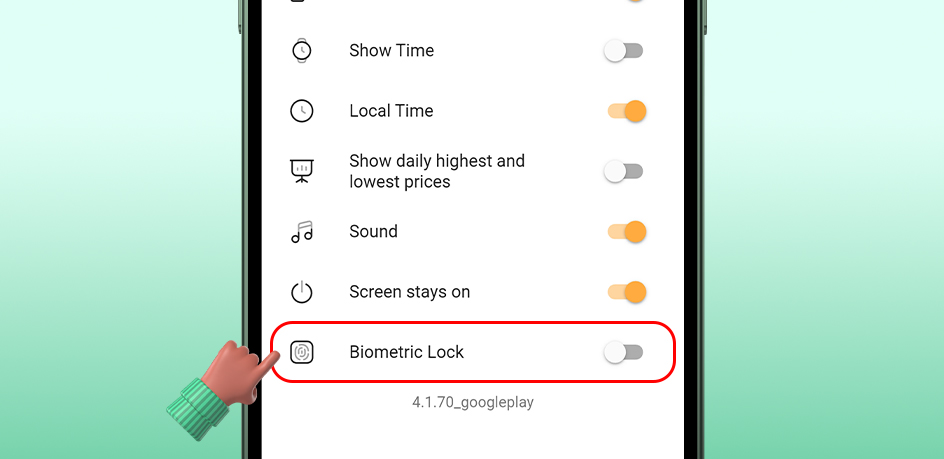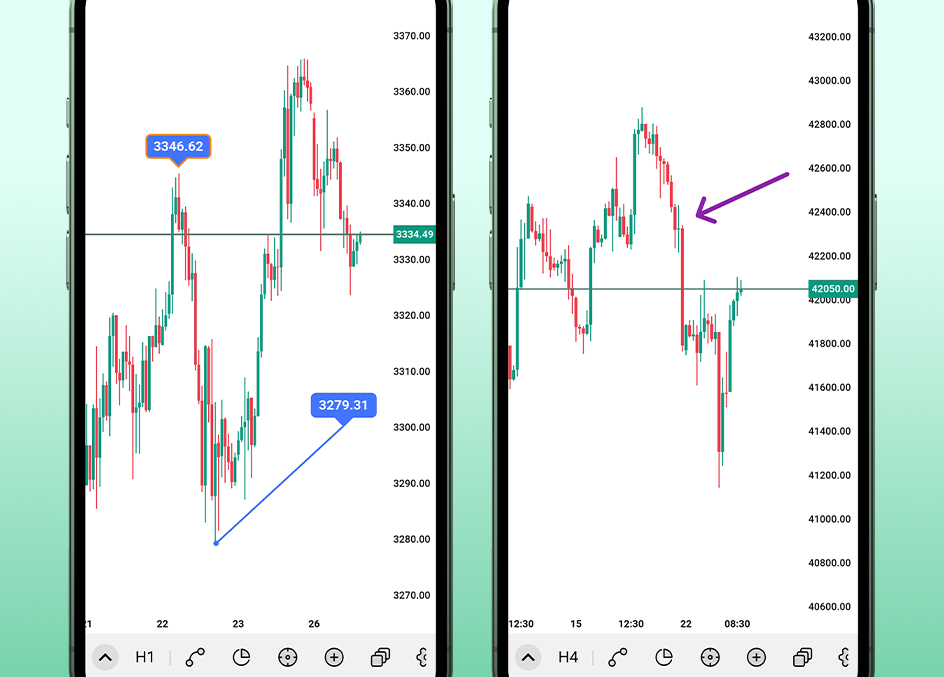We are pleased to inform you that the latest version of the Trendo broker trading platform (v4.1.70) is now live. This update aims to improve the user experience and analytical capabilities by adding new features and resolving prior bugs. Key highlights of version 4.1.70 include:
1) Addition of Biometric Lock to the Trendo App
To enhance account security, a biometric lock feature has been introduced to the Trendo app. This option acts as an extra layer for protecting your sensitive information and trading accounts. For devices that do not support biometric locking, a 4-digit PIN option is also available.
How to Activate Biometric Lock
1. Navigate to the “Setting” section from main menu
2. Select “Biometric Lock” option
3. Enter and confirm a new 4-digit PIN.
Guide for biometric lock activation in the Trendo mobile app
2) Addition of New Tools to the Platform
- Price Label tool
- Price Note tool
- Arrow tool
The Price Label and Price Note tools help improve technical analysis by allowing you to add price tags to specific points on the chart, visually marking key levels such as highs, lows, or turning points. These tools are especially useful for traders who require precise and customized analysis.
The Arrow tool is designed for more accurate marking of trends and critical points on the chart, enabling traders to clearly highlight price directions or important signals, making technical analysis faster and more effective.
You can access these new tools via the Drawings / Text & Labels path on the Trendo trading platform.
Prive label, Price Note, and Arrow tools in the Trendo mobile app
Update your platform to version 4.1.70 now to take advantage of these new features! To download the Android version, visit the official Trendo website, and for iOS version, go to the App Store.
If you have any questions or need further assistance, Trendo’s support team is available 24/7 to help you.