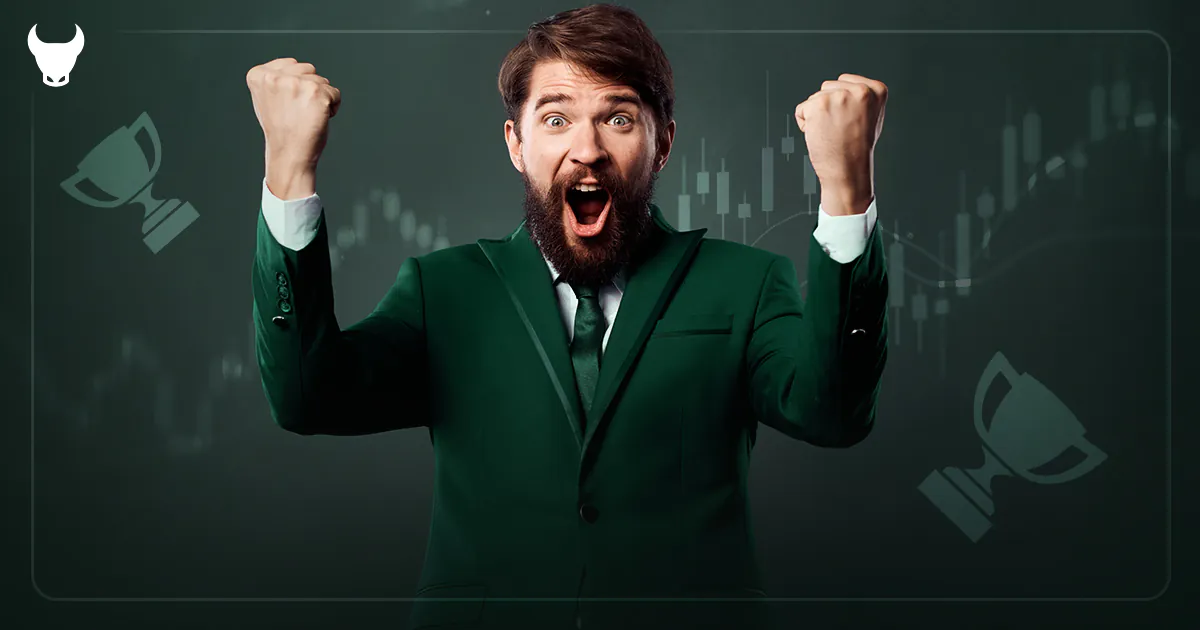This comprehensive guide is designed for anyone seeking to deepen their knowledge of order types and trading mechanisms within the forex market. Whether you’re a beginner or a professional trader, you must understand order types and trades in the financial and forex markets.
In the forthcoming sections, we’ll delve into the specifics of both conditional, or pending, orders, as well as market, or aggressive, trades. Keep reading for insightful details.
Various ways to enter a trade
In the financial markets, there are two general methods for entering into a trade:
- Aggressive trades or market order
- Pending Orders
We will examine each method further in this educational article from Trendo International Broker.
Aggressive trades or market order
The first method to forex trading is done by executing Market Orders directly through your trading platform with the Sell, Buy, or Close options. A Market Order is a command that is carried out immediately, allowing you to purchase or sell a currency pair at the prevailing market rate.
How to register a market order
In this strategy, once you’ve completed your analysis and chosen a trading symbol, you might decide to execute a Buy order at the current price and time. To do this, simply click on the symbol’s name on the chart to open the One Click Trading panel. This feature, often highlighted in purple as seen in the Trendo platform example, streamlines the process.
Upon accessing the One Click Trading box, you’ll set your desired trade volume. Then, with a single click on the Buy button, your trade is activated. It’s a swift and straightforward method to enter the market!
Tips on executing a trade with the market order method
- This method is the simplest type of trade execution usually used by most traders.
- This type of trade is executed quickly and guarantees a quick entry or exit from a position.
- Trades in this method are executed at the current market price.
- The execution of trades in this method also depends a little on the users’ internet speed, and there is a possibility of a difference in the entry point at low speeds.
- Short-term traders, especially scalpers, use this method because the speed of trade execution is decisive in these techniques.
Pending Orders
When employing this method, your goal is to enter the market at a price point that’s not currently available. This is where Pending Orders come into play. You set your order at your preferred price and then wait for the market to hit that level to execute the trade. These conditional orders come in four distinct types, each catering to different trading strategies and price expectations.
These types of orders are split into the following 4 methods:
- Sell Limit order
- Buy Limit order
- Sell Stop order
- Buy Stop order
How to register conditional trades
Before looking at any of these, we must learn how to register conditional trades. To set up conditional trades on the Trendo platform, you’ll begin by selecting the (+) icon to initiate a new order. Once the order window appears, you’ll need to switch from Market Execution to your desired conditional order type. You can see the mentioned steps in the image below.
Similar to the image below, after clicking on Market Execution, you will see 5 options, the first 4 of which are related to the types of trade orders. You can select any of them, and after writing the desired price in the Price box, click on the Place option to place your order.
The Alert function is a handy tool for traders who wish to be notified when the market hits a specific price target. Whether that target is above or below the current market price, you can set an alert on the Trendo platform.
The four types of pending orders in the Trendo Broker trading platform are:
1. Sell Limit order
Definition:
A sell limit order is used when you intend to sell at a price higher than the current market price.
Example:
Similar to the image below, the GBPUSD currency pair is trading at 1.26567, and you expect the market to decline from 1.26998. For this reason, place a pending Sell Limit order at the 1.26998 price.
2. Buy Limit order
Definition:
A buy Limit order is used when you intend to buy at a price lower than the current market price.
Example:
Similar to the image below, the EURUSD currency pair is trading at 1.08394, and you expect the market to go up from 1.08100. For this reason, you place a pending buy limit order at the 1.08100 price.
Read More: Full Review of Euro to Dollar (EURUSD)
3. Sell Stop order
Definition:
Sell Stop order is used when you intend to sell at a price lower than the current market price.
Example:
Similar to the image below, USDJPY is trading at 149.83, and you expect the market to be bearish after reaching 149.50. For this reason, you place a pending Sell Stop order at the 149.50 price.
4. Buy Stop order
Definition:
A buy-stop order is used when you intend to make a buy trade at a price higher than the current market price.
Example:
Similar to the image below, the gold symbol (XAUUSD) is trading at 2047.50, and you expect the market to be bullish after reaching 2053. For this reason, you place a pending buy-stop order at the 2053 price.
Read More: Factors affecting the global gold price (XAUUSD)
Take profit and Stop loss
Take Profit and Stop Loss orders are crucial components of conditional or pending orders that serve as fundamental tools for managing risk and controlling potential profits and losses. These orders allow traders to set predefined exit points for their trades, ensuring that they lock in profits or limit losses automatically without the need to monitor the market constantly.
For a complete understanding of the take profit and stop loss, refer to the following article: How to use Take Profit and Stop Loss in Forex trading
Summary
In this guide, we’ve explored the various order types and execution methods pivotal to forex trading.
Market Orders are actioned on-the-spot at the current market price, offering a quick entry or exit from the market. On the other hand, Conditional Orders grant traders the flexibility to designate specific prices for entering or exiting a trade, aligning with their strategic goals.
Success in forex trading hinges on the adept use of these order types, coupled with stringent risk management. Continuous education and practice are the cornerstones of refining your trading skills and enhancing your trading performance.