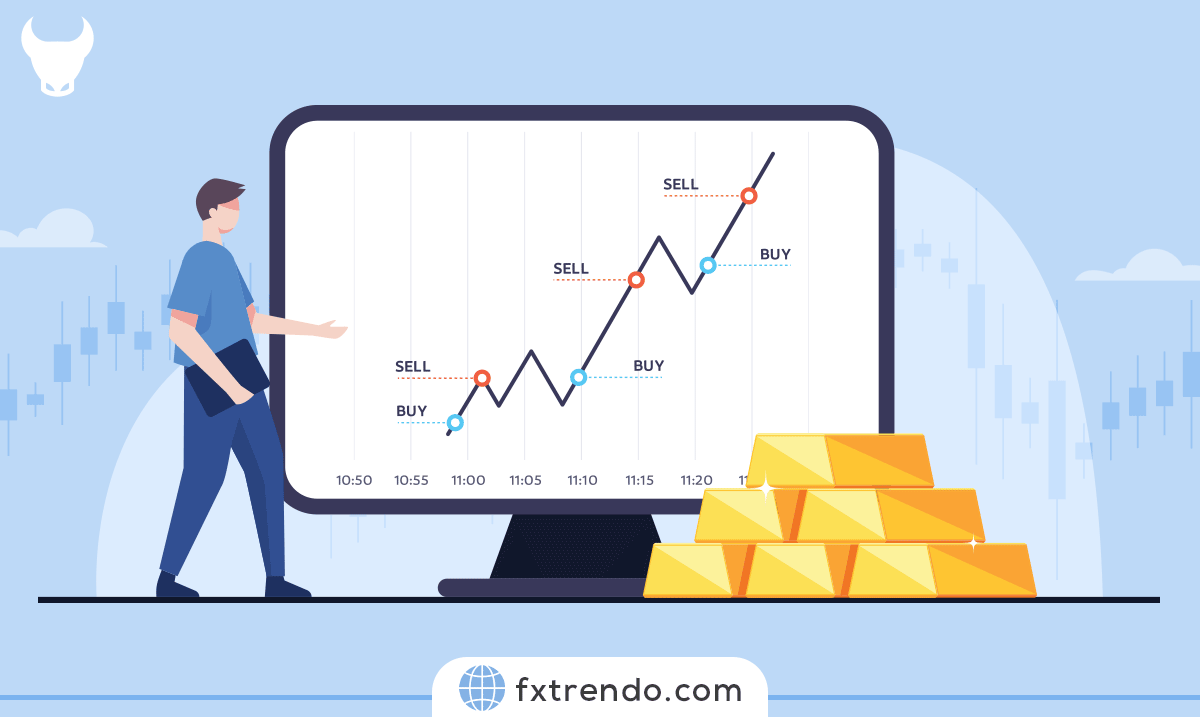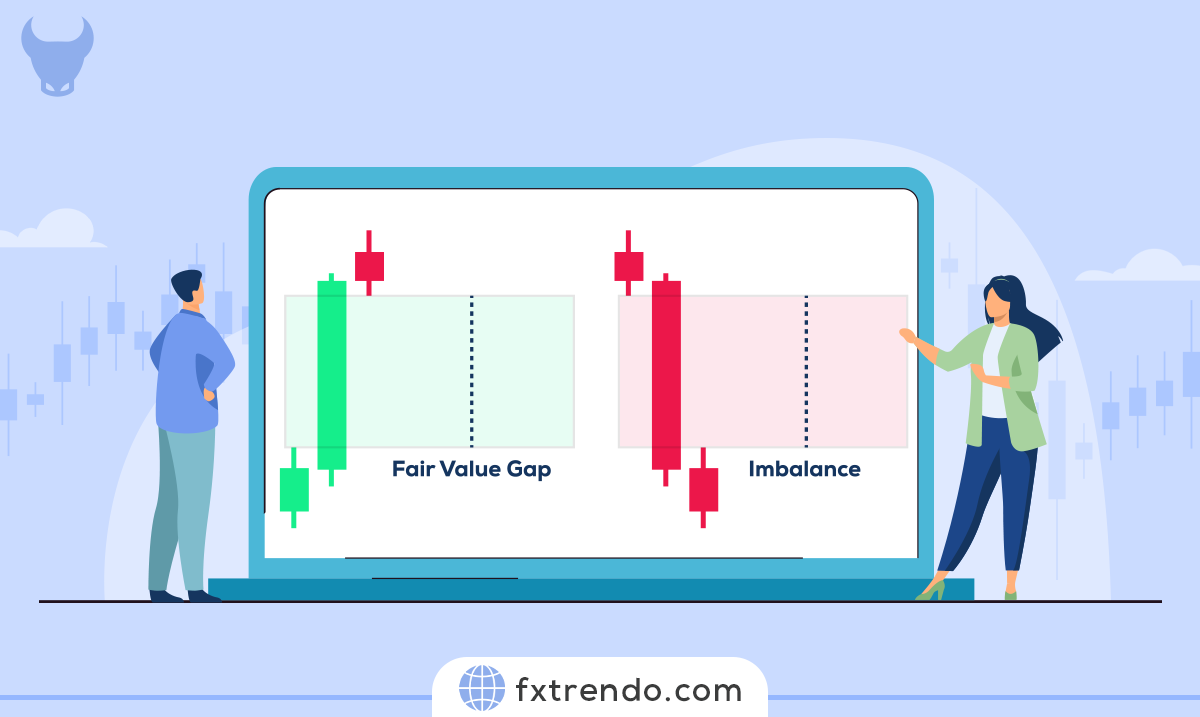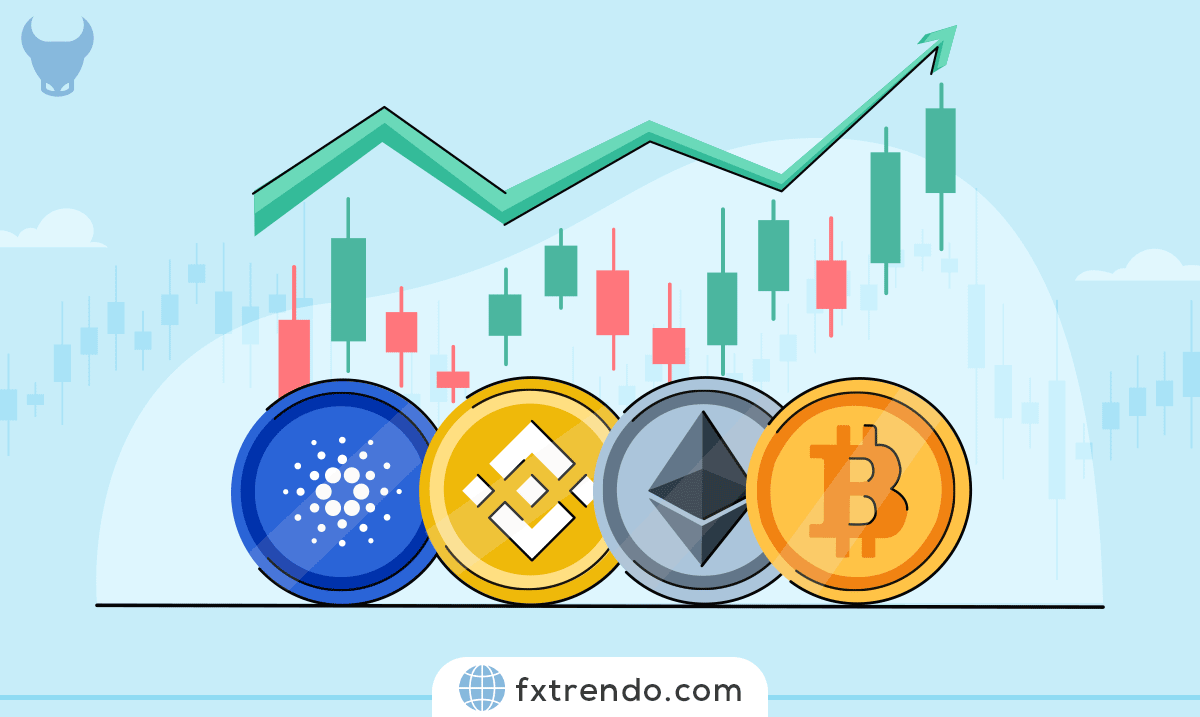2025-08-15 08:20
Update of the Trendo trading platform | Version 4.1.10


Dear investors,
We are proud to inform you that the 4.1.10 version of Trendo trading platform has been released. In this update, a new and highly practical feature has been added that makes financial management between accounts easier than ever for you.
New Feature of This Version | Transfer Ability between Trading Accounts in Trendo
From now on, you can easily transfer the account balance between your Trendo’s trading accounts without the need to contact support or go through complicated steps. This feature helps you manage your capital faster, more accurately, and in a personalized manner.
Tutorials on Transferring between Trading Accounts in the New Version of Trendo
To transfer funds between your trading accounts, simply follow the steps below:
1. Log in to your account and press on the "Accounts" tab.
2. Select the source account and click on the pencil icon (insertion of pencil icon schematic).
3. Click on the "Transfer" option.
4. Review the source account and select it.
5. Enter the desired amount.
6. Select the destination account.
7. After confirmation, the amount will be deducted from the source account and deposited into the destination account.
8. At the end, a confirmation of the successful transfer will be displayed for you.
Essential Points in Transferring between Trading Accounts in Trendo
- All withdrawal rules also apply to transfers between accounts.
- Minimum transferable amount: 10 $
- In case of having an open transaction, up to 30 % of the portfolio can be transferred.
- On market holidays, if you have open positions in suspended symbols, transfer is not possible.
- Deposit bonuses are non-transferable.
- Transfers between all real accounts and wallet accounts are possible (even with different base Currencies).
- Transfers from PAMM accounts and bonuses are not viable.
- If the base currencies of the source and destination accounts differ, the system will automatically execute the conversion.
Get the New Version Right Now.
Update the Trendo trading platform to version 4.1.10 and take advantage of the new features. With Trendo, capital management is always under your control.
Thank you for your cooperation.
Trendo Support Team
Get the New Version.
Update your trading platform to version 4.1.10 now and take advantage of the new features.
Related Post
most visited