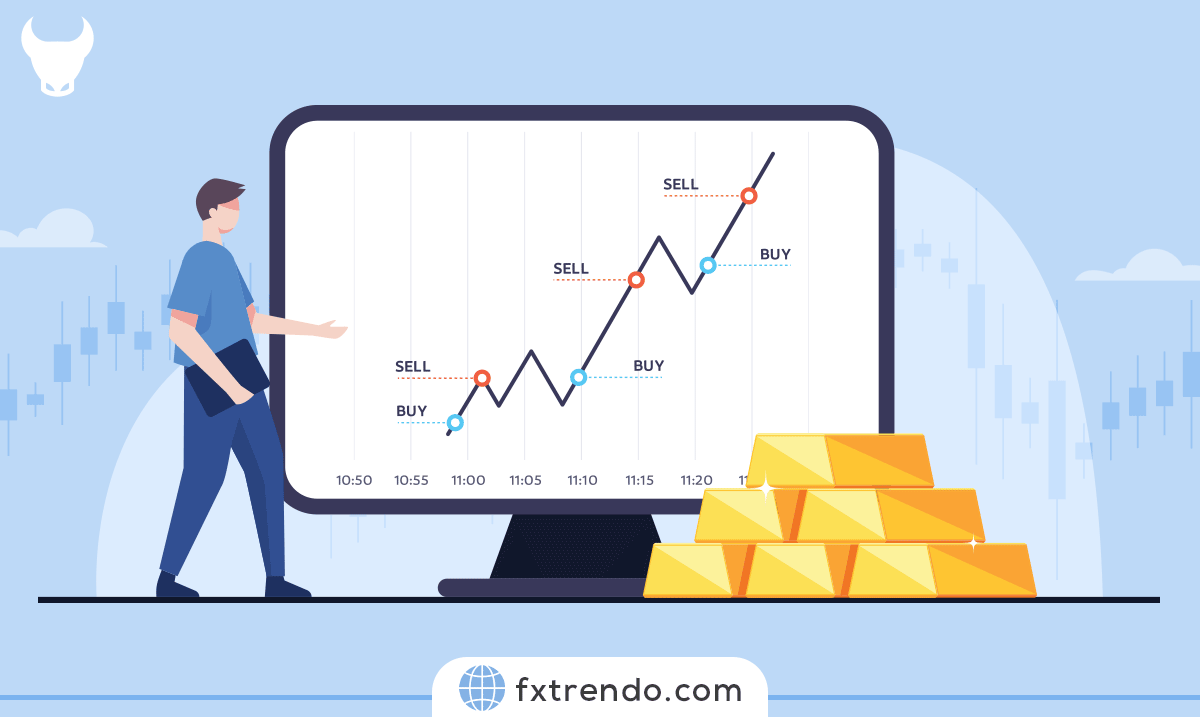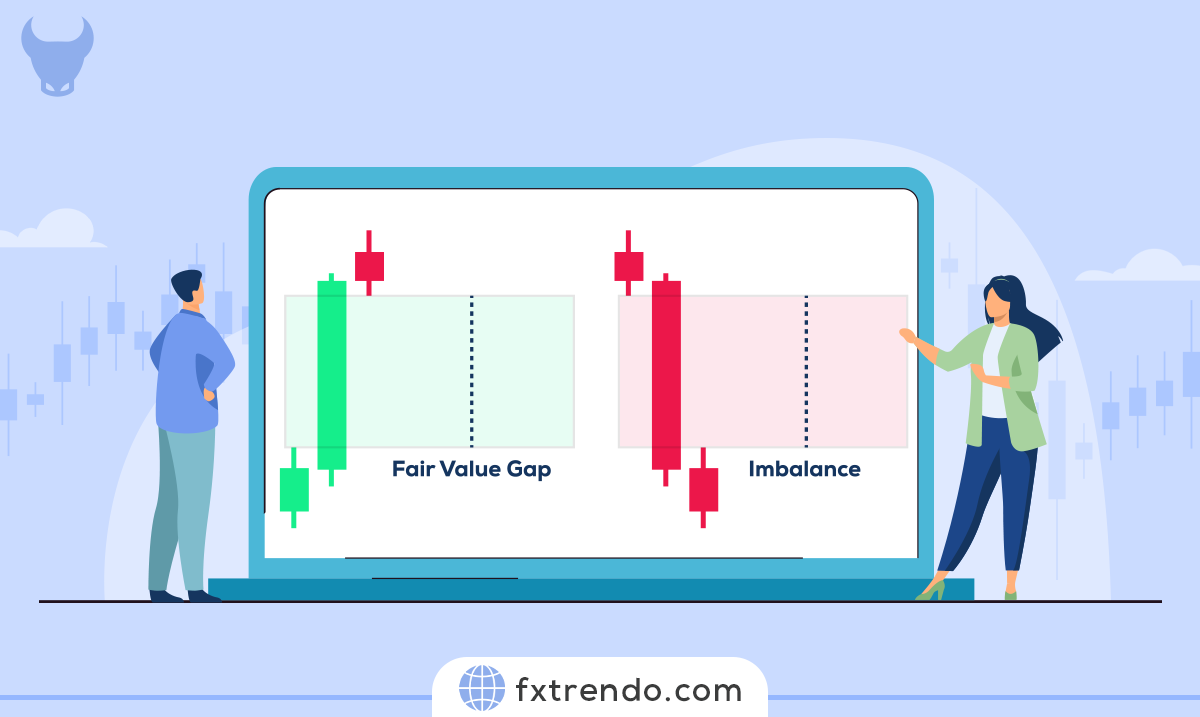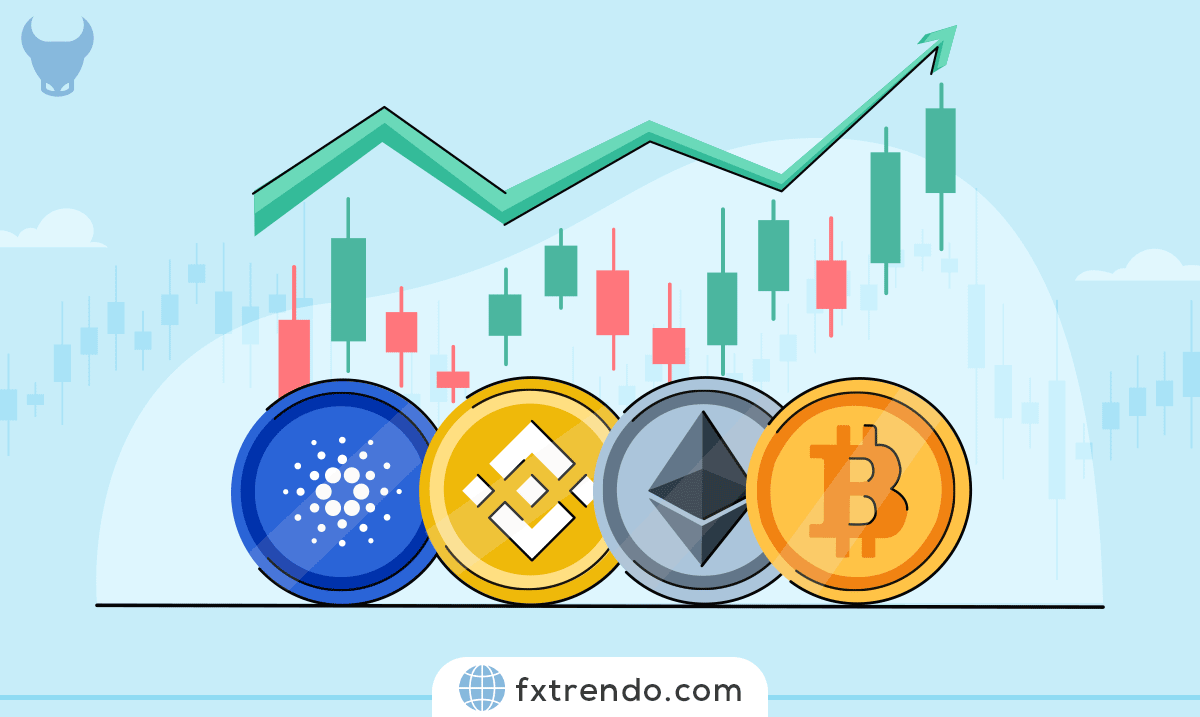Trendo Trading Account Integration with Telegram is Now Live


Dear Trendo Users,
We are pleased to announce that the feature allowing the connection of your trading account to Telegram is now live on the Trendo platform. From now on, you can link your trading account to Trendo’s exclusive Telegram bot to manage your open trades even when you cannot access the platform directly.
Please take note that since initial connection requires linking your account to the Telegram bot, we strongly recommend activating this feature while you have full access to the internet and platform to ensure seamless usage in critical situations.
Key Features of This Service:
- Real-time monitoring of account balance and open trades
- Instant trade closure via Telegram bot
- Automatic notifications when a trade is closed
- Secure and exclusive connection to your trading account
How to Activate Telegram Integration?
To enable this feature, please follow the steps below in order:
1. Log in to your account on the Trendo platform.
2. Click on the “Profile” option in the left menu.
3. Scroll down and select “Connect to Telegram”.
4. You will be redirected to your exclusive Telegram trading bot.
5. Click “Start” in the bot to establish the connection.
7. Once successfully connected, you’ll be able to view your account details and active trades, and close any trade with a single click.
Please note that to initiate the first-time connection, you must have the latest version of the Trendo trading platform installed and follow the provided step-by-step guide to complete the setup.
How to Close a Trade via the Trendo Telegram Bot
Once your trading account is linked to the Telegram bot, you can follow these steps to monitor and close your open positions:
1. Open the Telegram bot and click Start to establish the connection.
2. Send the command /wallet to view your active trading accounts.
3. Choose the desired account and select the “Show Trades” option.
4. You will now see a detailed list of your open positions, including the symbol, trade ID, real-time profit & loss, and trade type (Buy/Sell).
5. To close a trade, simply tap on that trade.
6. Upon confirmation, the trade will be closed immediately, and a confirmation message will appear in the same Telegram chat. The update will also reflect instantly in your Trendo platform.
Note: If you close a trade directly through the platform, you’ll still receive an automatic notification via the Telegram bot.
Trendo’s Mini Trading Platform in Telegram
At the bottom of the Telegram chat screen, you’ll find a button labeled “Platform”. Clicking it will take you to the mini version of the Trendo trading platform, allowing you to access your account directly through Telegram without installing the platform on your device.
In times of internet disruption or when access to the Trendo platform is unavailable, the Telegram bot offers a practical alternative to manage and close your trades quickly and easily.
Reminder: To use this feature, you must have previously completed the initial connection between your account and the Telegram bot. We strongly recommend activating this connection during normal access conditions to ensure seamless use during emergencies.
Also, please make sure you have installed the latest version of the Trendo trading platform before initiating the connection, and refer to the setup guide for step-by-step assistance.
Trendo remains committed to providing simpler, faster, and more secure tools to help you manage your trades with confidence.
Trendo | A Leading Broker in Innovation
Related Post
most visited